1.更换源
mv /etc/yum.repos.d/CentOS-Base.repo /etc/yum.repos.d/CentOS-Base.repo.backup
wget -O /etc/yum.repos.d/CentOS-Base.repo http://mirrors.aliyun.com/repo/Centos-7.repo
yum makecache2.安装组件
yum install -y net-tools vim wget zip unzip lrzsz pcre pcre-devel curl openssl openssl-devel openssh-server openssh-clients gcc-c++ zlib1g-dev zlib zlib-devel curl-devel expat-devel gettext-devel opgcc perl-ExtUtils-MakeMaker
3.安装java
4.yum 安装jenkins
sudo wget -O /etc/yum.repos.d/jenkins.repo http://pkg.jenkins-ci.org/redhat-stable/jenkins.repo
sudo rpm --import https://jenkins-ci.org/redhat/jenkins-ci.org.key
sudo yum install jenkins
systemctl restart jenkins.service
systemctl status jenkins.service
tips: https://pkg.jenkins.io/redhat/
5.配置jenkins
a. 修改运行用户和端口 b. 设置java路径
vi /etc/init.d/jenkins
#如下图加入
/usr/local/java/jdk1.8.0_171/bin/java c. 防火墙放行
firewall-cmd --zone=public --add-port=8888/tcp --permanent
systemctl daemon-reload
systemctl restart firewalld
systemctl restart jenkins6.访问jenkins
http://ip:8888/
#查找安装密码,然后一路下一步
cat /var/lib/jenkins/secrets/initialAdminPassword
7.jenkins备份插件
ThinBackup
https://blog.51cto.com/innocence/2316315?source=dra
8.jenkins清理工作空间
磁盘空间基本被workspace(工作空间)和jobs(任务)占完了。
workspace中的内容可以直接删掉,删完之后的第一次构建会比较久,因为很多包需要重新拉取。
jobs中的内容不建议删除,如果不小心误删,切记,删完之后,严禁重启jenkins,严禁重启jenkins,严禁重启jenkins。
重启会导致所有的jobs全部消失。此时应该把所有的jobs都构建一遍,完了随便你重启都没关系。
版权属于:sunjianhua
本文链接:https://www.sunjianhua.cn/archives/centos-jenkins.html
转载时须注明出处及本声明,如果不小心侵犯了您的权益,请联系邮箱:NTA2MTkzNjQ1QHFxLmNvbQ==
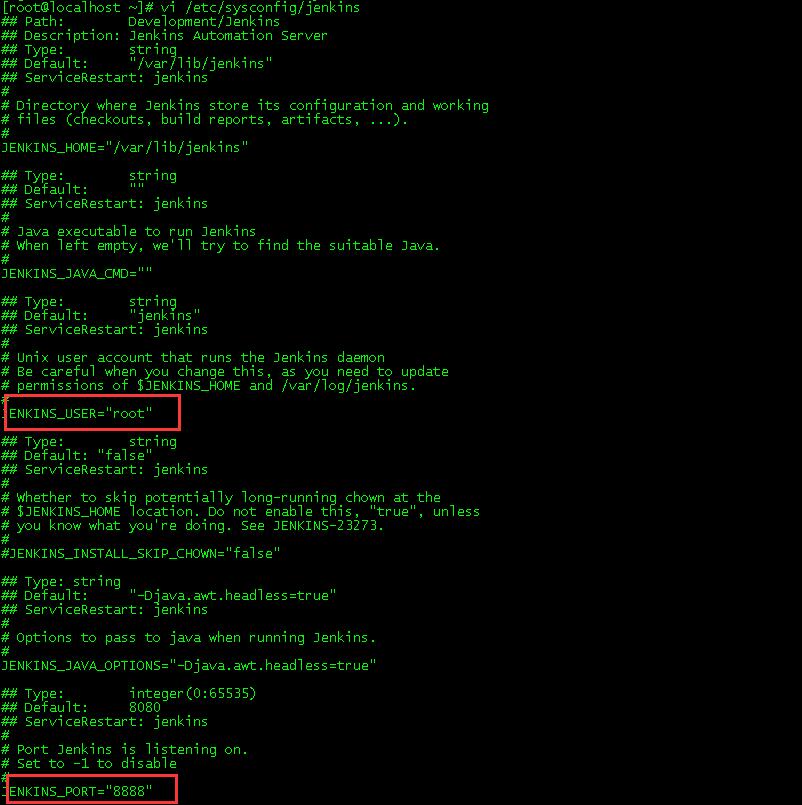
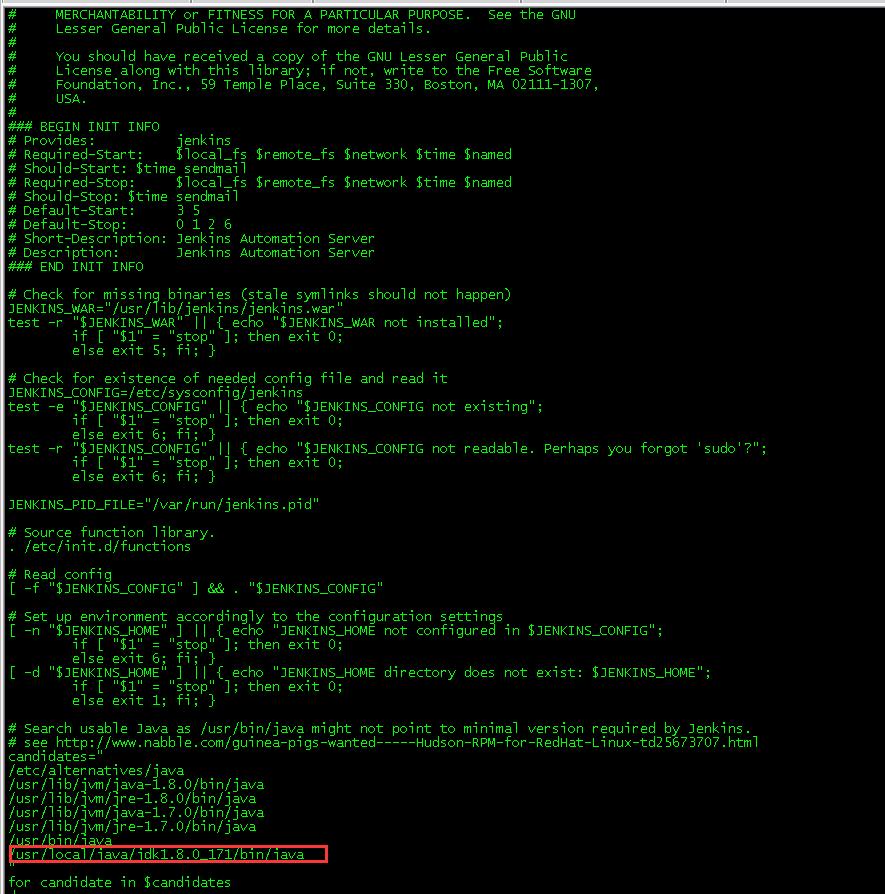


赞ヾ(≧∇≦*)ゝ