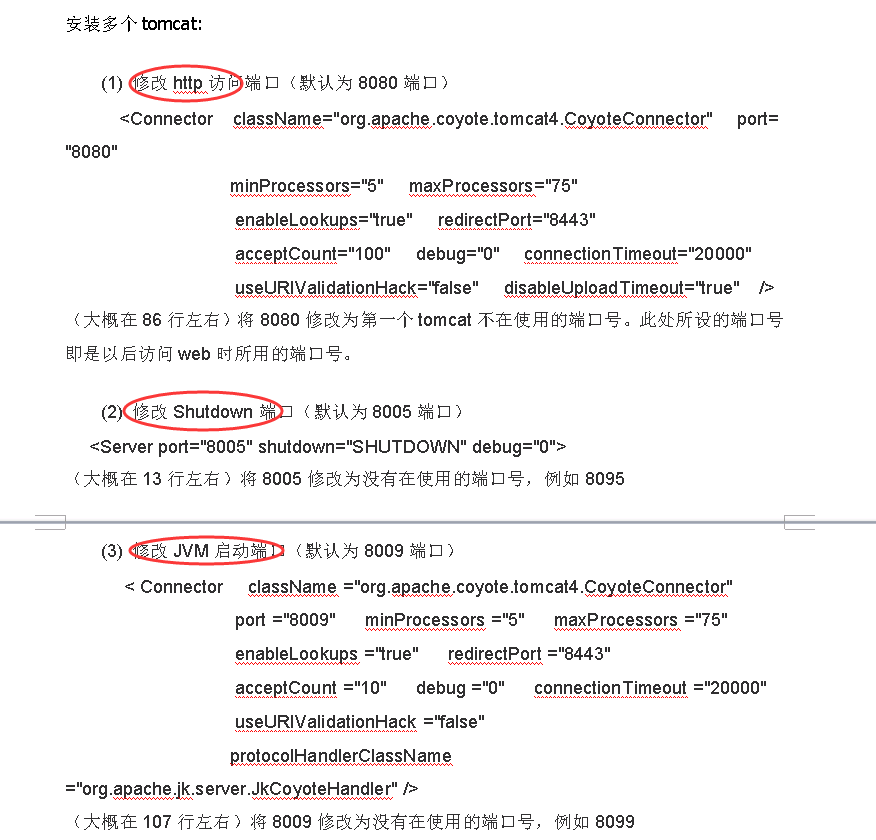1.下载tomcat
wget http://mirror.bit.edu.cn/apache/tomcat/tomcat-8/v8.5.32/bin/apache-tomcat-8.5.32.tar.gz
2.安装tomcat
tar -zxvf apache-tomcat-8.5.32.tar.gz && mv ./apache-tomcat-8.5.32 /usr/local/tomcat_web
3.配置环境变量及启动脚本
vi /etc/init.d/tomcat_web
#加入以下内容 :
#!/bin/bash
export PATH=/bin:/usr/bin
. /etc/init.d/functions
JAVA_HOME=/usr/local/java/jdk1.8.0_171
export JAVA_HOME
U_UID=0
TOMCAT="tomcat_web"
USER=`echo $UID`
if [ $USER == $U_UID ]
then
TOMCAT_START="/usr/local/tomcat_web/bin/catalina.sh"
case "$1" in
start)
pidnum=`ps -ef | grep java | grep $TOMCAT | awk '{print $2}' | wc -l`
if [ $pidnum -eq 0 ]
then
sleep 2
action "Starting Tomcat..." /bin/true
$TOMCAT_START $1>/dev/null 2>&1
else
echo -e "\e[31mTomcat is running\e[0m"
fi
;;
stop)
pidnum=`ps -ef | grep java | grep $TOMCAT | awk '{print $2}' | wc -l`
if [ $pidnum -ne 0 ]
then
sleep 2
action "Stoping Tomcat..." /bin/true
$TOMCAT_START $1 >/dev/null 2>&1
ps -ef | grep java | grep $TOMCAT | awk '{print $2}' | xargs kill -9
else
echo -e "\e[31mTomcat is stopped\e[0m"
fi
;;
restart)
pidnum=`ps -ef | grep java|grep $TOMCAT| awk '{print $2}' | wc -l`
if [ $pidnum -eq 0 ]
then
sleep 2
action "Retart Tomcat..." /bin/true
$TOMCAT_START start >/dev/null 2>&1
else
sleep 2
ps -ef | grep java |grep $TOMCAT | awk '{print $2}' | xargs kill -9
action "Restart Tomcat..." /bin/true
$TOMCAT_START start >/dev/null 2>&1
fi
;;
*)
echo
echo -e "\e[31m You enter a wrong Parameter,please try again\e[0m"
echo
;;
esac
else
echo
echo -e " Please use 'sudo service tomcat \e[31mstop\e[0m|\e[31mstart\e[0m|\e[31mrestart\e[0m'"
echo
fi
exit 0
#保存并退出
4.运行
service tomcat_web start|stop|restart
5.安装多个tomcat
需要修改端口,三个地方
版权属于:sunjianhua
本文链接:https://www.sunjianhua.cn/archives/centos-tomcat.html
转载时须注明出处及本声明,如果不小心侵犯了您的权益,请联系邮箱:NTA2MTkzNjQ1QHFxLmNvbQ==